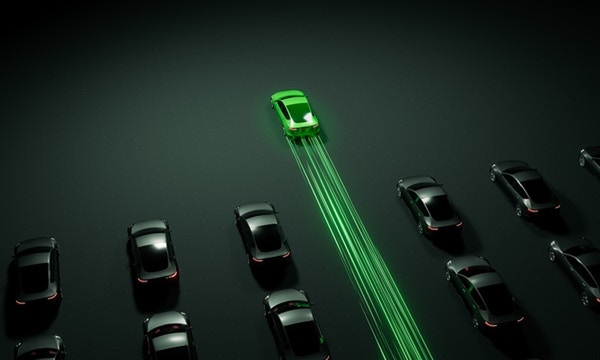Video
Section CTA
Advancing Education with AI, Preparing Tomorrow’s Workforce
Featuring Vishaal Gupta, Pearson; Andrew Baird, Education For Employment; Srimathi Shivashankar, HCLTech. Moderated by Neil Allison, WEF. A conversation on skilling, equity and AI-readiness in education.

Advancing Education with AI, Preparing Tomorrow’s Workforce
Featuring Vishaal Gupta, Pearson; Andrew Baird, Education For Employment; Srimathi Shivashankar, HCLTech. Moderated by Neil Allison, WEF. A conversation on skilling, equity and AI-readiness in education.
Watch video
The New Partnership Playbook for Growth in the AI Economy
Featuring Adele Trombetta, Cisco; Joshua Shapiro, CrowdStrike; Abhay Chaturvedi, HCLTech. Moderated by Tamara McMillen, The Economist Group.
Watch video
Davos Dialogues: Securing Agentic AI at scale
Arjun Sethi, Chief Growth Officer, Strategic Segments, HCLTech, joins Trends and Insights to discuss why Agentic AI is reshaping mission-critical operations, demanding more measures to ensure trust.
Watch video
Davos Dialogues: Quantum beyond the AI era
Nathan Baker, Partner for Quantum Applications, Microsoft, joins Abhay Chaturvedi, CVP, TECH Industries to discuss why quantum computing is becoming a strategic imperative for enterprises.
Watch video
Davos Dialogues: Qualcomm CMO on AI branding
Qualcomm CMO Don McGuire joins HCLTech Global CMO Jill Kouri to discuss marketing with purpose and differentiation in a crowded, AI-saturated era.
Watch video
Inside the AI Lounge at #WEF26
Learn how our AI Lounge showcases real-world value creation, physical AI and robotics exhibits and industry-aligned business impact from AI for the G2000 enterprises.
Watch videoPodcast
Section CTA
Listen now

0:00
progress
00:00Episode 38: From projects to products: Reinventing IT models in life sciences and healthcare
Shrikanth Shetty, Chief Growth Officer and Global Head, Life Sciences and Healthcare at HCLTech, shares how shifting to a product-centric IT model is accelerating agility and AI adoption in healthcare
Also listen on:Spotify
Subscribe to the HCLTech Newsletter
for our latest news and insights
Primary button